| Click here to view or download a PDF file of this guide |
Enabling Head Start Booking for Parents Evening sessions allows some parents the opportunity to book their appointments before general booking has opened. Certain circumstances may arise in which not all parents will be able to book their appointments when general booking opens, in such cases, they can be selected for Head Start Booking, and can book their appointments before other parents.
How to enable Head Start Booking for Parents Evening
1. Ensure you are logged into the Staff Message Centre.
2. Click the ‘Sessions’ panel list item in the Parents Evening Zone on the Dashboard.
3. Create your Parents Evening session. If already created, go to step 4.
4. Click the ‘Edit’ (pencil) icon on the right-hand side of the appropriate Parents Evening.
![]()
5. Click the ‘Booking’ tab. An option to enter a Head Start date and time will load.
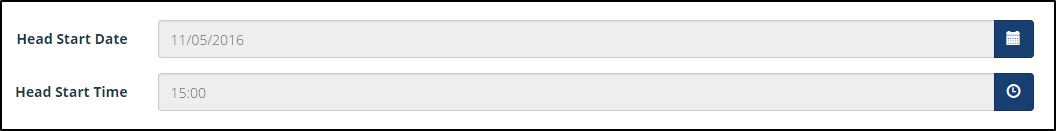
The Head Start date and time option
6. Select the date and time you wish Head Start Booking to open.
7. Click Save’.
How to select parents for Head Start Booking
Once Head Start Booking is enabled, you need to select the parents that require Head Start Booking.
1. Click ‘Sessions’ in the left-hand menu.
2. Click the ‘Customise’ (spanner) icon for the appropriate Parents Evening.
![]()
3. In the ‘Selections’ section, click the ‘Parents’ tab.
4. Search for the correct parent by typing their name into the search bar, and clicking the search icon.
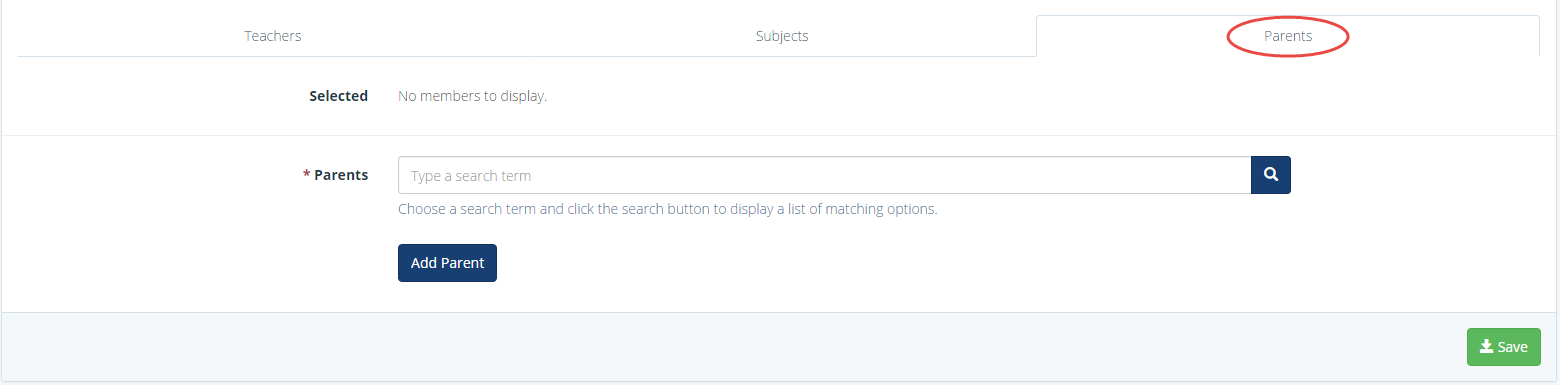
The Head Start Booking parents tab
5. Select the appropriate parent’s name, and click ‘Add Parent.
6. Repeat this process as necessary.
7. Click ‘Save’ once all parents that require Head Start booking have been added.



