| Click here to view or download a PDF file of this guide | Click here to view a video example of this guide |
Overview
The Parents' Evening Zone (PE) application is designed to create an intuitive online booking system for parents to book their PE appointments. The data used to coordinate pupils subjects and teachers is derived from the school MIS as the principal source.
There are 4 main steps to creating a Parents’ Evening
1. Create the basic details (date, time etc)
2. Allocate pupils
3. Customise the Parents’ Evening
4. Publish
This guide explains the process of creating the basic details of a Parents’ Evening. The next steps are covered in further guides.
When planning and creating a Parents’ Evening, it is important to note that if sessions are taking place for multiple year groups on the same day, and teachers teach across multiple year groups, the sessions need to be amalgamated as one large session to avoid double-booked appointments and clashes.
• E.g. Year 7, 8 and 9 Parents’ Evenings are taking place on the same Wednesday, involving teachers that have classes across all three year groups. The session needs to be created as a ‘Year 7, 8 and 9 Parents’ Evening’ so that appointments cannot be double-booked.
Step 1 - How to create the basic details of a Parents' Evening session
Ensure you are logged in to the Staff Message Centre.
1. Click ‘Sessions’ in the ‘Parents’ Evening Zone’ panel list item on the Dashboard.
2. Click '+New’
3. Enter the basic data for the evening.
• The title
• A brief description
• Choose the date
• Select the start and end time
4. Click ‘Add Period’.
Repeat this process to add additional dates for the same Parents' Evening session.
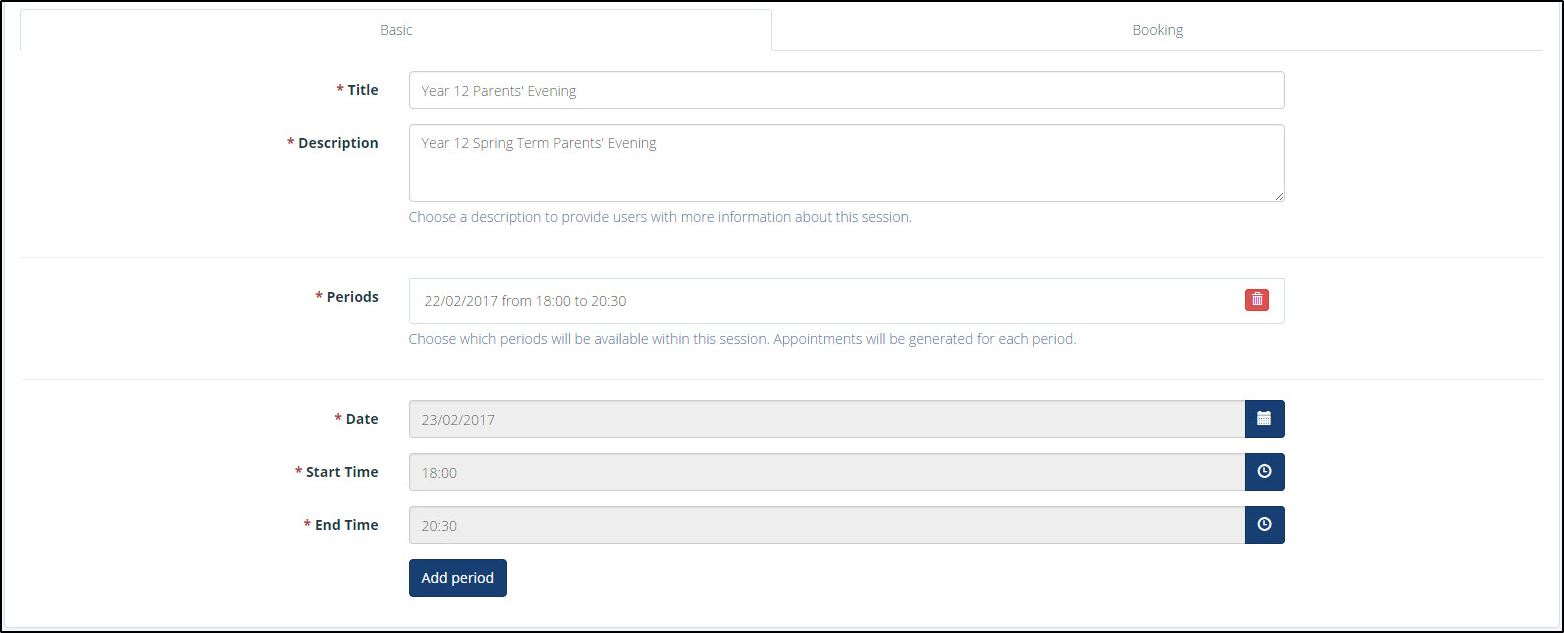
The 'Basic Details' tab
Click the Booking tab.
1. Choose the appointment length.
2. Select whether Multiple Teachers per subject are available.
3. Enter the date and time the booking opens for parents.
4. Enter the date and time the booking closes e.g. 24 hours before the start (this is entirely up to you, but it may be best to allow some time for last minute changes.
5. Click ‘Submit’ to save all of these details.
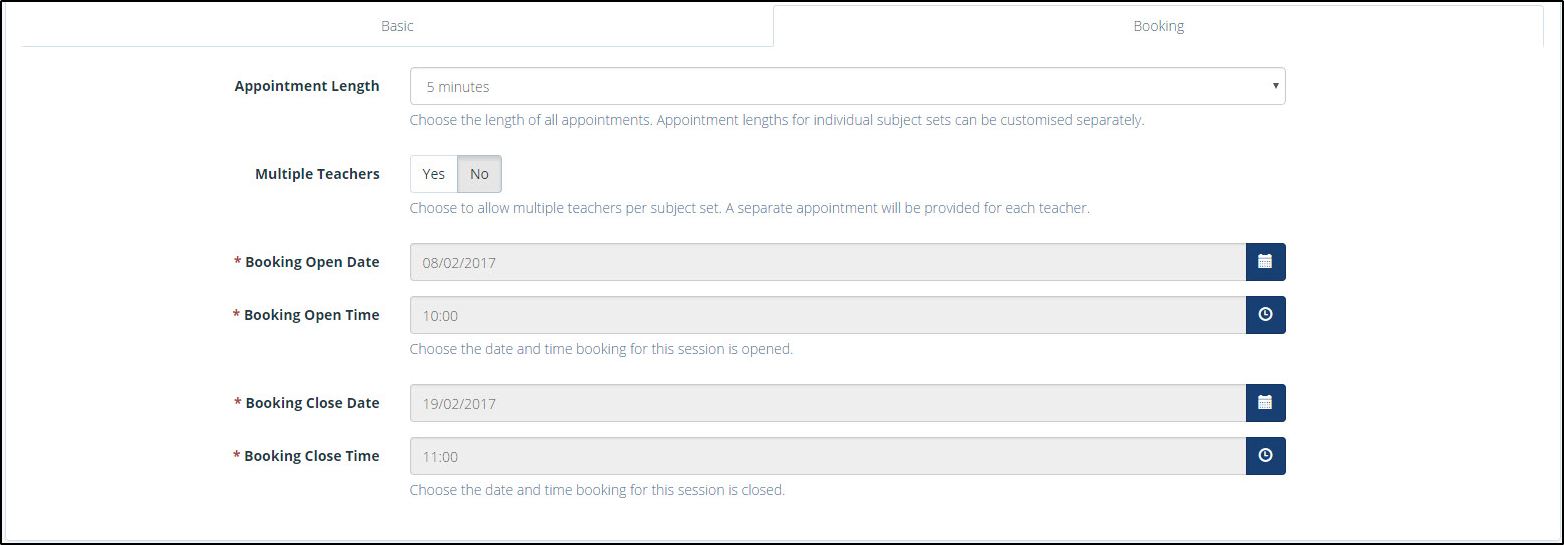
The 'Booking Details' Page
The basic details of your Parents’ Evening have now been created. Continue to read the Parents’ Evening support guides for information on allocating pupils, customising and publishing your session.



