| Click here to view or download a PDF file of this guide |
The Parents’ Evening ‘export’ function provides a schedule summary for each session in a spreadsheet format, giving administrators an easy to view a guide of whose parents are seeing which teacher at what time. Appointment summaries in PDF format are still available to download via the ‘Booking’ pages; however, the session export gives administrators an easy to read an outline of the evening’s appointments.
How to export a Parents’ Evening Session
|
1. Ensure you are logged into the Staff Message Centre. 2. Click ‘Sessions’ in the Parents’ Evening Zone on the Dashboard. 3. Click the ‘Options’ button and click ‘Export’. A Parents’ Evening schedule summary will automatically download. |
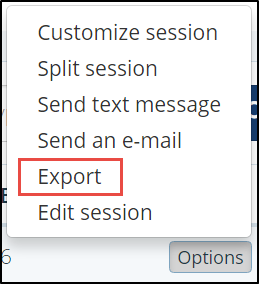 |
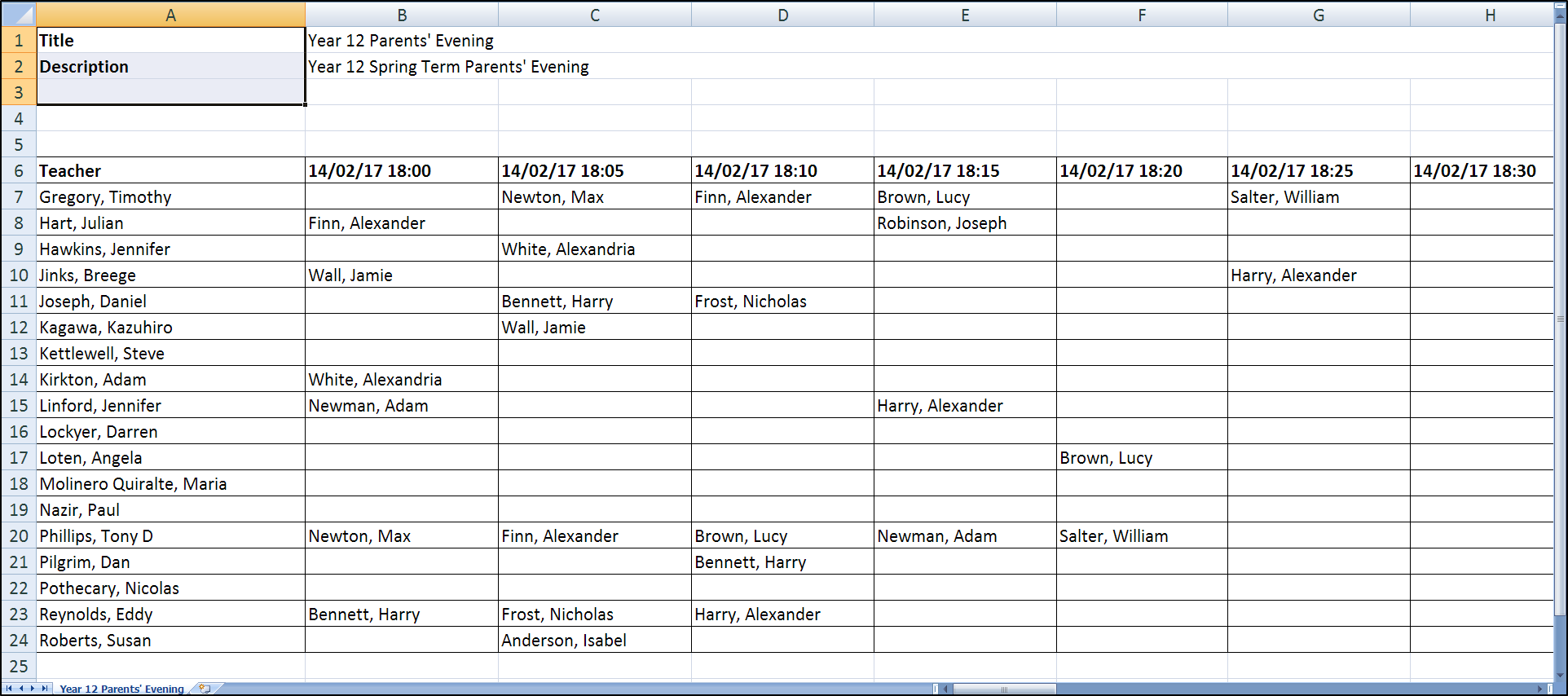
An example of the schedule export



