| Click here to view or download a PDF file of this guide | Click here to view a video example of this guide |
If a parent is unable to book appointments for a Parents’ Evening session, a PE administrator can book for them on their behalf to ensure they do not miss out on their preferred appointment times.
1. Ensure you are logged into the Staff Message Centre.
2. Click ‘Booking’ in the Parents’ Evening Zone, and click ‘Students’ in the left-hand menu.
3. Use the drop-down to select the appropriate Parents’ Evening session (you may have several created).
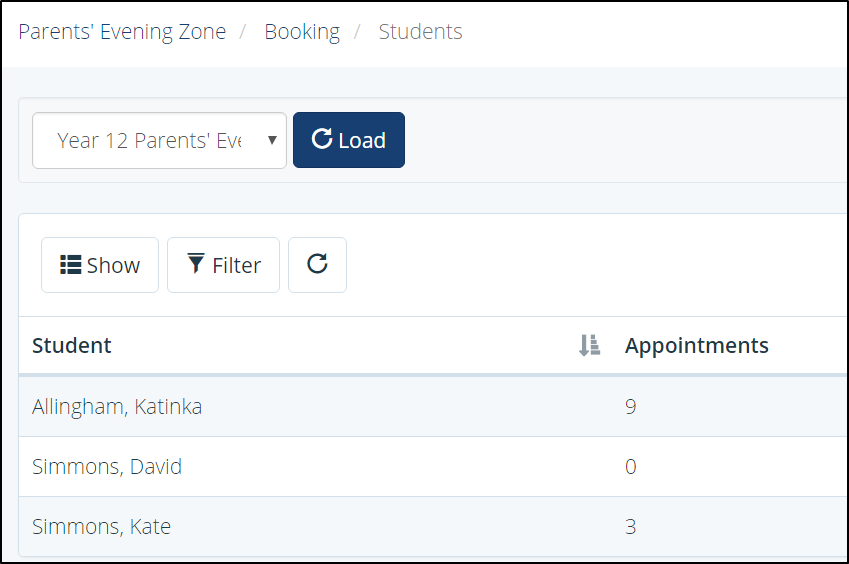
4. Search for the appropriate pupil; click ‘Options’ and click ‘Book appointments’.
5. A list of subjects will display, use the drop-down next to each subject to select an appointment time. Times that have already been booked cannot be selected.
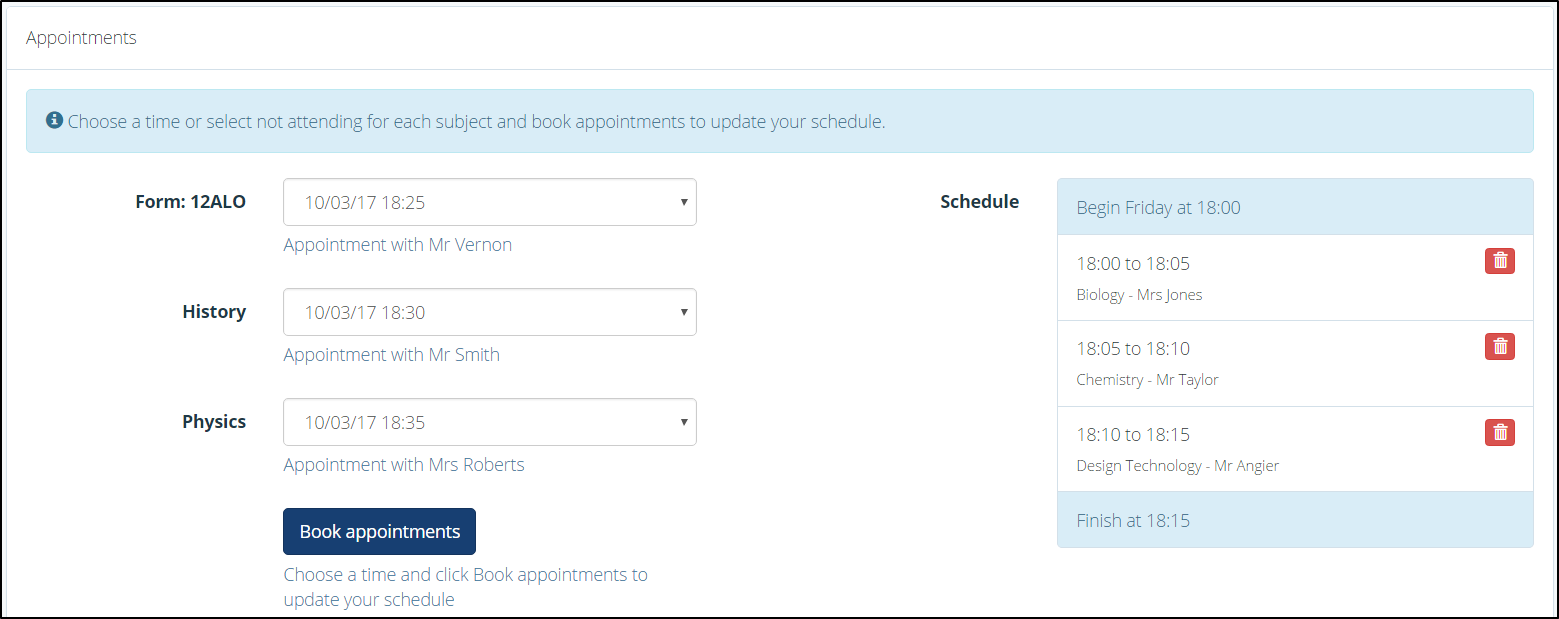
6. After selecting the appropriate subject appointment times, click ‘Book appointments’ to save.
Parents will be able to view any appointments booked on their behalf in the Parent Message Centre.



