| Click here to view or download a PDf file of this guide |
Head Start Booking is an option that allows certain pupils the opportunity to book a Club ahead of general booking opening. Pupils chosen for Head Start Booking will be able to book Club sessions once the Club has been published. Once a general booking has been opened, all other pupils will be able to book sessions. The Head Start Booking option must first be enabled, and then pupils can be selected.
Enabling the Head Start Booking option
In order for pupils to be selected for Head Start booking, a club must have been created, and the Head-Start option must be enabled. For a help-guide detailing how to create a Co-Curricular Club, please click here.
1. Ensure you are logged into the Staff Message Centre
2. Click the ‘Clubs’ panel list item in the Co-Curricular Zone on the Dashboard.
3. Click the ‘Edit’ (pencil) icon for the appropriate Club.
![]()
4. The ‘Basic’ tab will open.
5. Locate the ‘Head-Start Booking’ section, and click ‘Open’. This will enable Head-Start Booking for selected pupils.
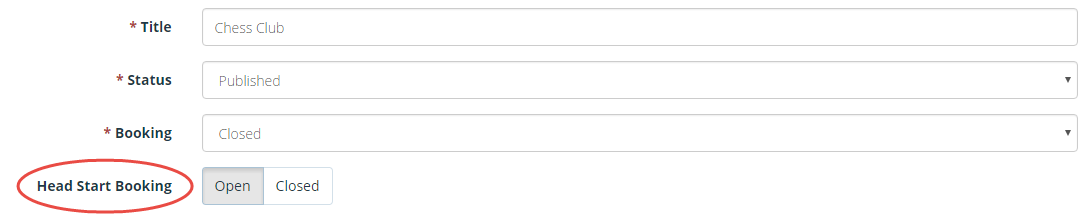
The Head Start Booking option
6. Click ‘Save’.
Selecting pupils for Head Start Booking
Once the Head Start Booking option has been enabled, staff can pick pupils that Head-Start Booking will be available to.
1. Click the ‘Head Start’ tab.
2. Use the drop-down menu to select the appropriate pupils for Head Start booking. Only pupils from groups enabled in the Availability tab will be able to be selected for Head-Start booking.
3. Search for and select pupils using the search bar.
4. Click ‘Add Member’ once you have selected the appropriate pupils to add them to the Head Start booking list.
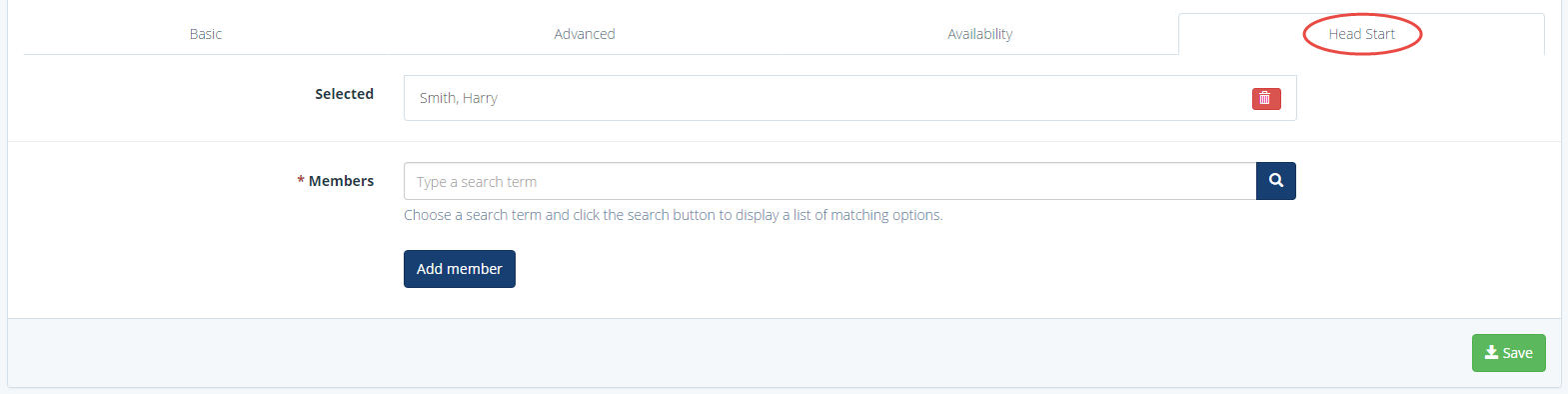
The Head Start tab
5. Click ‘Save’ after making any changes.
Once pupils have been chosen and saved under the Head Start tab, publish the club to enable them to book Club Sessions. General booking will need to be opened for other pupils to book their sessions.
Head Start Booking can be opened and closed using the ‘Bulk’ option in the Clubs page.
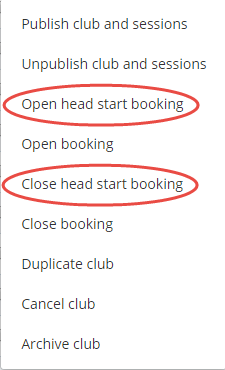
The Open and Close Head Start Booking 'Bulk' option



