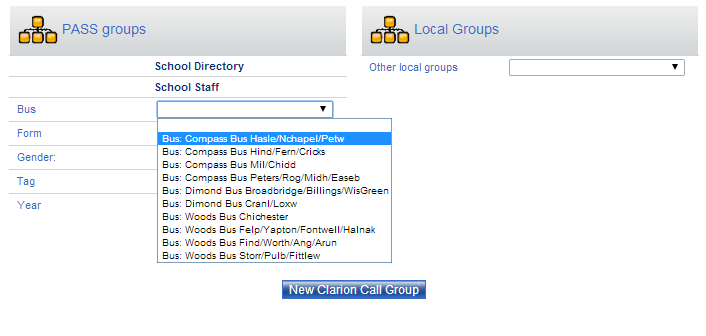Once you have logged into the system correctly, you will be presented with the ‘Message’ screen.
This screen provides a list of all the message groups that the user can manage (send text, voice and email messages).
If you have logged in as an administrator, the system will present a list of all school message groups, as an administrator has full control over all groups in the school. Therefore an administrator will be presented with a screen similar to the following: