You may want to edit the wording on the team sheets you send out to parents, these details can be changed in the ‘Setup’ menu.
1. Ensure you are logged into the Staff Message Centre.
2. Click ‘Setup’ in the Sport Zone and click ‘Settings’ in the left-hand menu.
3. Scroll to the ‘Aliases’ section and enter alternative wording for the team sheet fields.
a. E.g. End Time Alias – Collection from venue
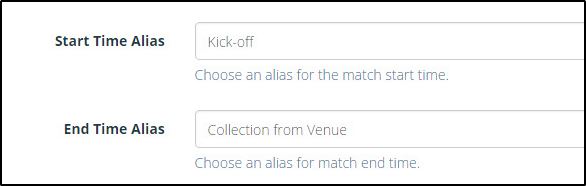
Team sheet field ‘Alias’ examples
4. Click ‘Save’ after editing any of these details.



