| Click here to view or download a PDF file of this guide |
1. Click ‘Fixtures’ in the Sport Zone on the ‘Dashboard’, and click ‘Export’ in the left-hand menu.
2. Select the specific fields you wish to export in the ‘Fields’ section, and if required customise the name of the field by entering an alias.
3. In the ‘Controls’ section, select the following:
a. The start and end date range for your export.
b. The format in which you would like the export to be.
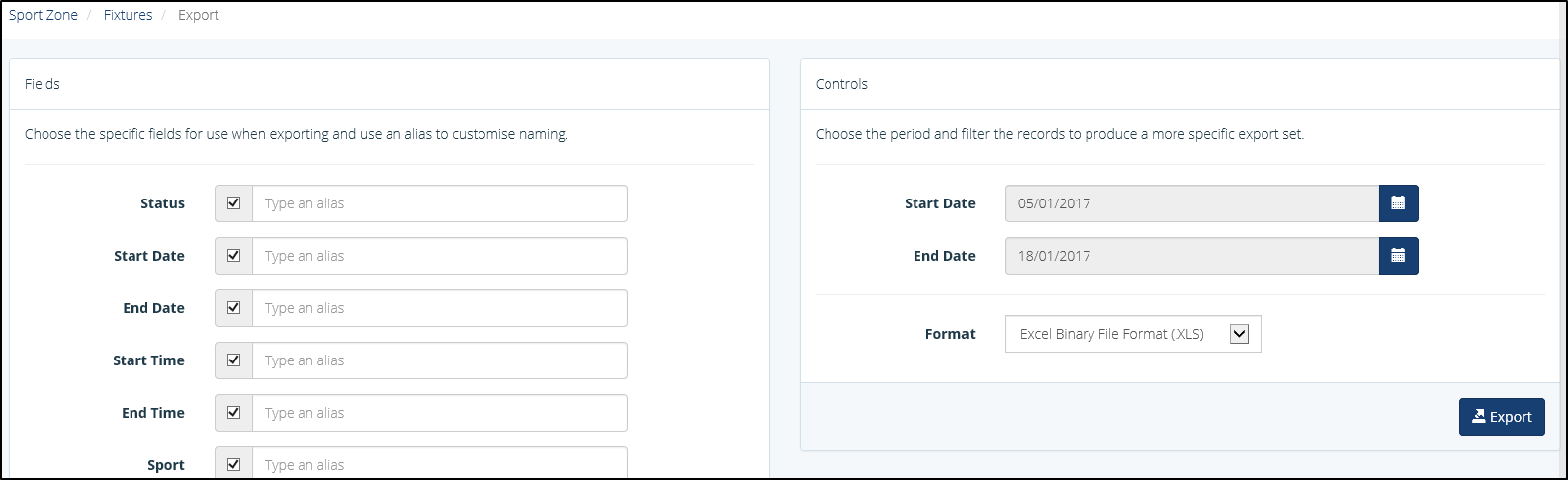
The Export 'Fields' and 'Controls' sections
4. Click the ‘Export’ button to export your fixtures.
5. The export will then download and you will be able to access it from your downloads folder.



