| Click here to view or download a PDF file of this guide |
Once you have created your Clubs, added session dates and ensured they will display for the correct year groups, the Club and session details will need to be published for parents to view. This can be done via the ‘Bulk’ menu.
1. Ensure you are logged into the Staff Message Centre.
2. Select the appropriate club type from the Co-Curricular Zone on the Dashboard.
3. Tick the tick-box(es) next to the appropriate Club(s) or use the ‘select all ‘tick-box at the top of the page to select the appropriate Clubs.
4. Click ‘Bulk’ and click ‘Publish club and sessions’. This will publish both the Club’s details, as well as upcoming session information.
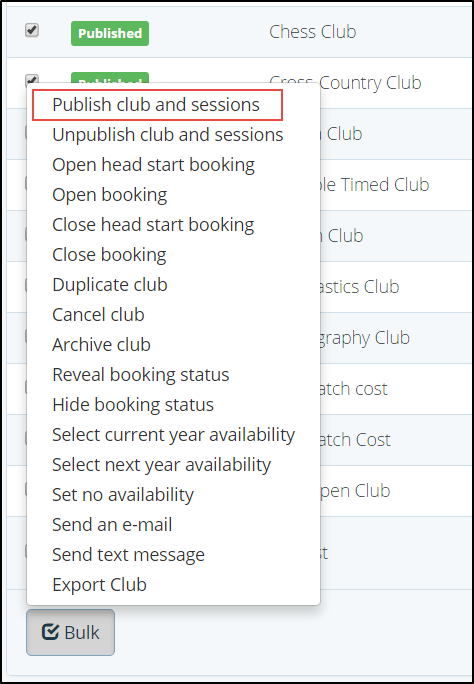
The ‘Bulk’ publish club and sessions option



