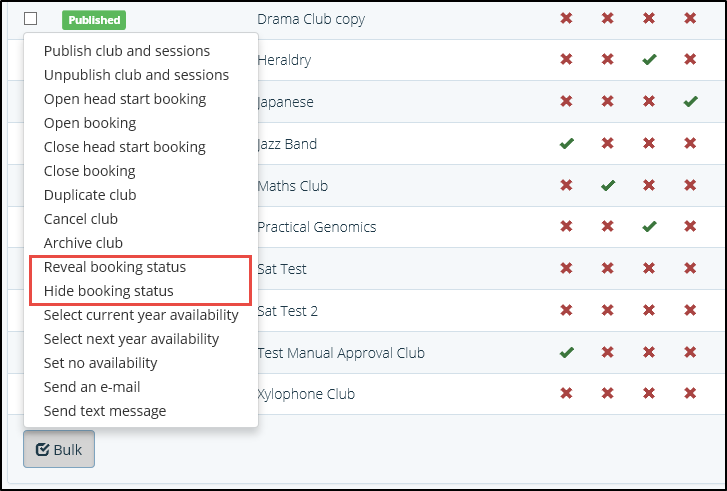If you have chosen to hide the true status of Club requests from parents until you have accepted or declined the relevant pupils on the waiting list, once edited, you will need to ‘reveal’ the updated status to parents so that they are aware of the Clubs their children are in. The bulk ‘Reveal Club’ option allows you to do this for a number of Clubs at the same time.
1. Ensure you are logged into the Staff Message Centre.
2. Click Singular or Batch Club in the Co-Curricular Zone.
3. Tick the tick-boxes for the Clubs you wish to reveal. Click the ‘Bulk’ button, and click ‘Reveal Booking Status’. This will reveal the true status of the Club requests selected, in the Parent Message Centre.
4. If you need to ‘hide’ the true status of Club requests, repeat the steps above, but click ‘Hide Booking Status’, which will set the parent view of Club requests to ‘Pending’.