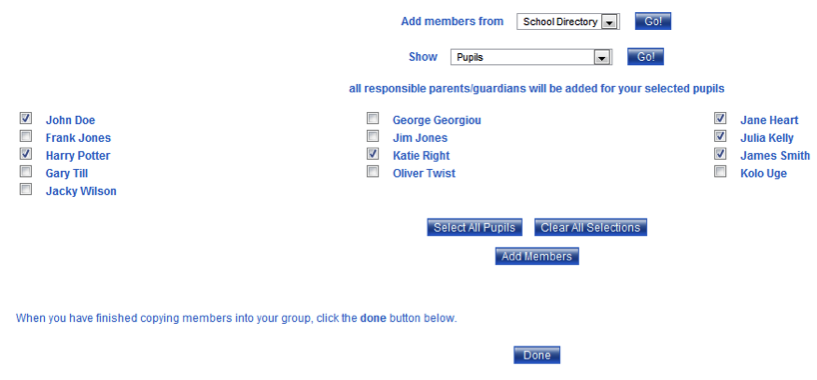The system will allow you to add members to a group by copying them from another group.
1. Select a group from the “Add members from” drop-down menu and click “Go!”. This will display a list of all the members belonging to that group. To add a selection of members, check the box associated with the member’s name and click “Add Members”. Alternatively, click “Select All Pupils” and then “Add Members” to add everyone from the group.
2. If you wish to add members from multiple groups repeat step 1, selecting your required groups. Otherwise, if you have finished adding members, click “Done” to finish this process.