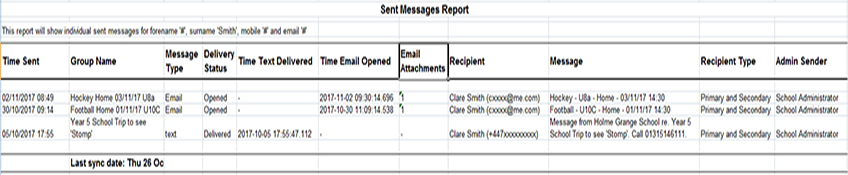Reports are available providing, for example, details of all messages sent to a given parent and details of the information held about a parent and their child.
1. Go to the 'Admin' screen.
2. Click the 'Run Report'
3. Select the required report.
4. Complete as many of the fields below as required -
- The Title and Footer Notes fields allow you to add information that will be included in the report.
- Report Format allows you to select between Excel XLS and CSV format spreadsheets. XLS is usually the better choice as the presentation will be better laid out.
- One or more of the Forename, Surname, Email Address or Mobile Number fields should be completed. The # character should be left in unused fields.
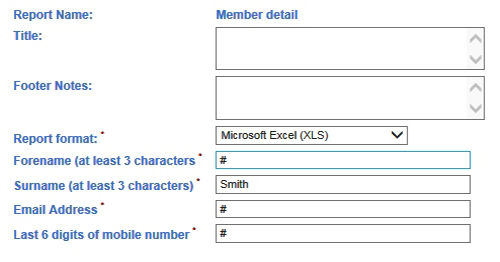
5. Click 'Run Report at the bottom of the screen.