| Click here to view or download a PDF file of this guide |
Adding a welcome message to the PTA Zone gives parents instant initial information about the PTA, letting them know what the PTA do, who they are, and what the PTA Zone offers them.
1. Ensure you are logged into the Staff Message Centre.
2. Click ‘Latest News’ in the PTA Zone. This will open the ‘Welcome’ page.
3. Type your welcome message into the ‘Message’ field. Use the formatting tools to edit the layout as you wish - links, lists and tables can be added.
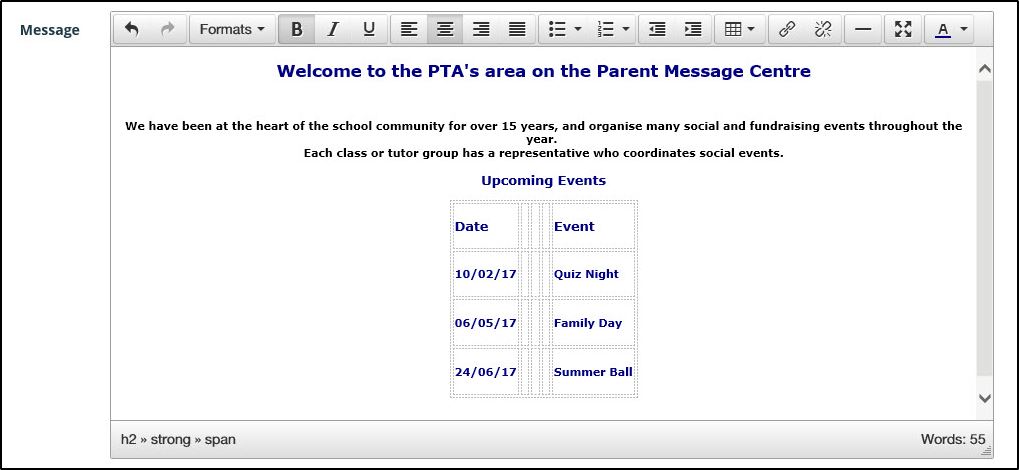
The Welcome Message editor
4. Once your message has been created, click ‘Save’. It will display in the PTA Zone in the Parent Message Centre.
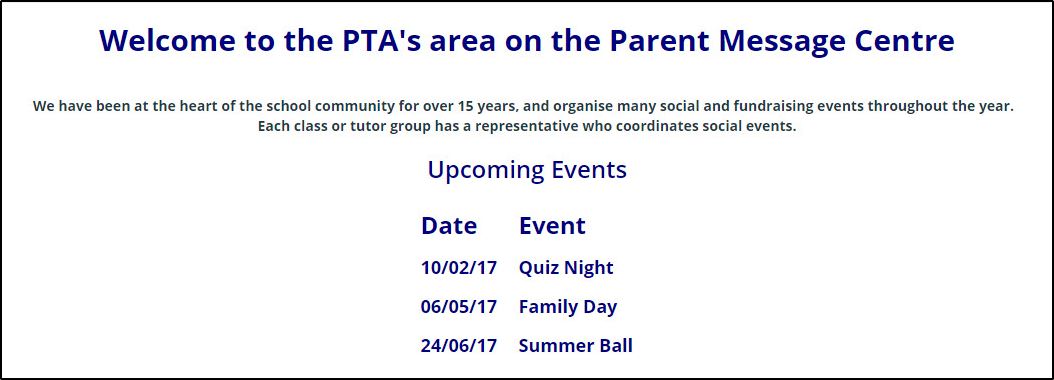
Parent Message Centre appearance



