Once created, a ClarionCall group is not automatically updated when new members are added to your system. New members will need to be manually added to any appropriate ClarionCall groups.
1. Ensure you are logged into the Staff Message Centre.
2. Click ‘Messaging’ in the Message Zone on the Dashboard.
3. Locate and click the appropriate local group. A list of the group’s current members will display.
4. Click the ‘Options’ button and click ‘Edit group’.
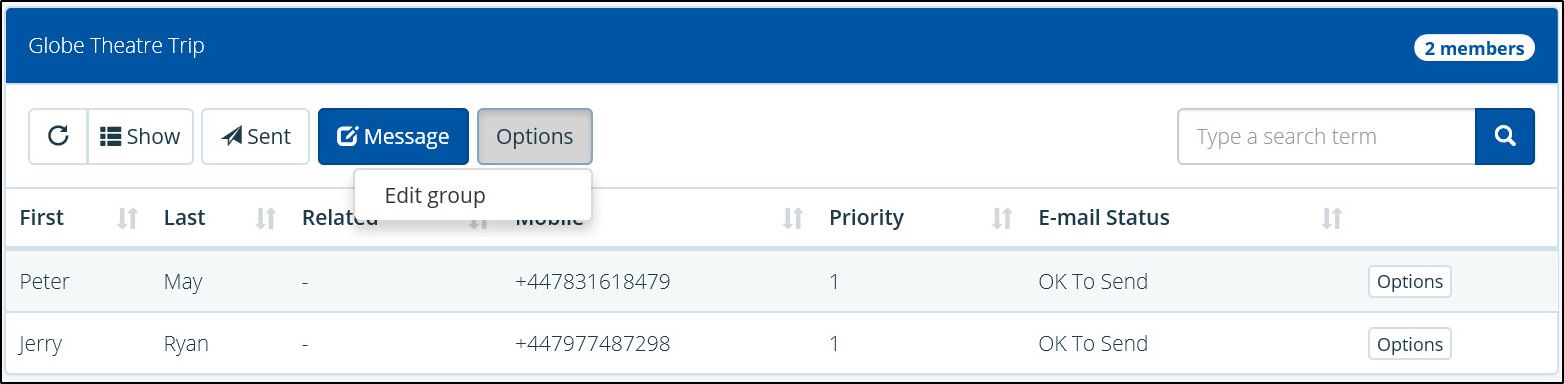
5. Scroll to the ‘Members’ section, and use the filter options to select the appropriate group to add members from. Click their names to move them over to ‘Selected members’. Repeat as necessary.
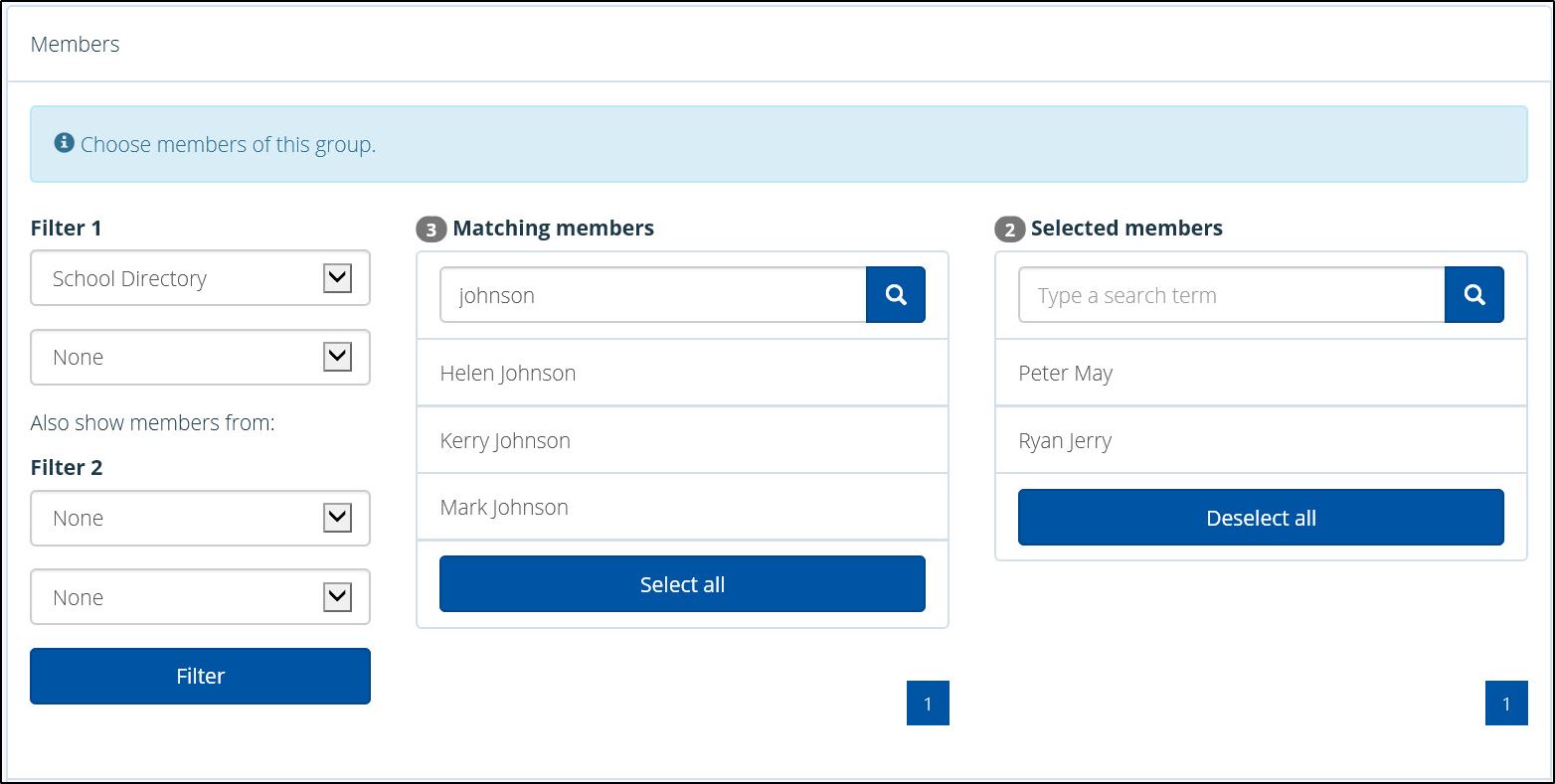
6. Click ‘Save’ after updating the group’s members.



