| Click here to view or download a PDF file of this guide |
The Bulk menu export feature for Batch and Invitation Clubs has been updated to allow for the creation of large exports. Two bulk export options are now available ‘Export Club – List View’ and ‘Export Club – Summary View’. The ‘ListView’ export provides details of each Club session, including pupil information and the status of their request. The ‘Summary View’ export provides details of pupils attending the Club and the Club’s session dates. In both exports, Clubs can be found in separate sheet tabs.
1. Ensure you are logged into the Staff Message Centre.
2. Click ‘Batch Clubs’ or ‘Invitation Clubs’ in the Co-Curricular Zone on the Dashboard.
3. Tick the tick-boxes next to the Clubs you wish to include in the export.
4. Click the ‘Bulk’ button, and click either ‘Export Club – List View’ or ‘Export Club – Summary View’ to download.
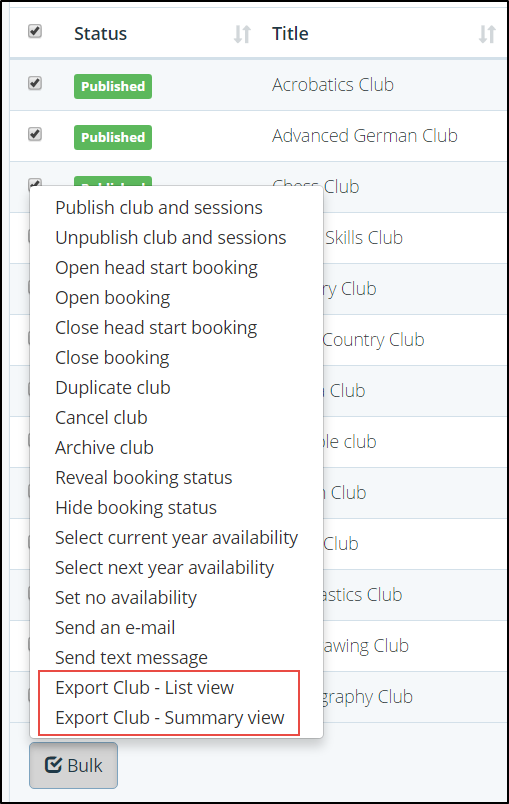
5. The export will download to a folder you have selected.



