Alert Badges for Users
The addition of Alert Badges will enhance the provision of important information to users, with Alerts being shown on a number of applications on the Dashboard, as well as within applications. Alert Badges will display in both the Parent and Staff Message Centres.
Parent Message Centre
When parents log into the Parent Message Centre, an Alert Badge will display next to any applications that have recently had changes made to them. These changes could be new Co-Curricular Clubs added; Club Sessions now open for booking, the number of recently received messages, the number of current announcements, number of documents added in the last 28 days, or the number of Parents’ Evening Sessions available to book.
For example, when new Clubs have been added, or when Club sessions have been opened for booking, an Alert Badge will display next to the Clubs item on the Dashboard. When your mouse hovers over the Alert Badge, a popover will display, clarifying the information the Alert Badge is conveying. Double Alert Badge’s will display for Clubs, alerting parents to new available Clubs for their children, as well as details of Club sessions now open for booking.
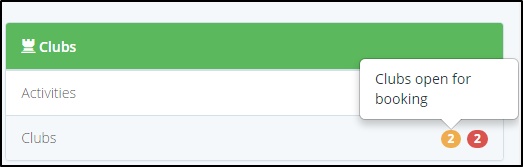
An example of a Parent Message Centre Alert Badge and popover
The Alert Badge icons will act as a visual aid for parents, prompting them to check new Clubs for their children, make a note of any new school documentation that may require their attention, and check new announcements, ensuring they do not miss any important correspondence, as well as other updates.
Staff Message Centre
When administrators log into the Staff Message Centre, Alert Badges will display the number of profile submissions from parents that require processing. This will enable administrators to action any changes made by parents to their message centre profiles, ensuring that their ability to use the Parent Message Centre is not lost.
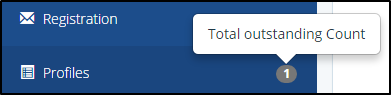
An example of the Staff Message Centre 'Profiles' Alert Badge
This will coincide with an additional update that will give administrators a bulk ‘Delete Submission’ option. This will enable parent profile submissions to be bulk deleted when they are no longer needed, or have been checked and actioned as appropriate.
When logged in, an Alert Badge will inform staff members of how many active announcements are currently displaying, helping to ensure that important school information is not missed.

An example of the Staff Message Centre 'Announcements' Alert Badge. This will display in a similar manner in the Parent Message Centre