| Click here to view or download a PDF file of this guide | Click here to view a video example of this guide |
Keep parents up to date with PTA activities by regularly posting details of events in the PTA Zone.
1. Ensure you are logged into the Staff Message Centre.
2. Click ‘Latest News’ in the PTA Zone, and click ‘Activities’ in the left-hand menu.
3. Click the ‘+New’ button.
4. Enter the post’s title, and add further information in the ‘Description’ field. Use the formatting tools to edit the layout as required – lists, links and tables can be added.
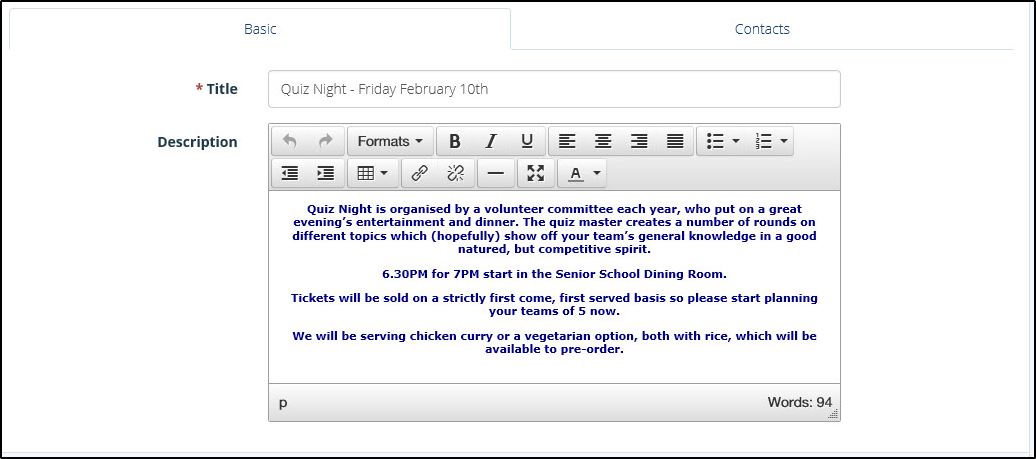
The PTA Activity ‘Description’ field
5. Click the ‘Contacts’ tab to add an email address and contact for parents to message if required:
a. Enter the contact’s name.
b. Enter the contact’s email address.
c. Click ‘Add to Contact’.
d. Repeat as necessary.
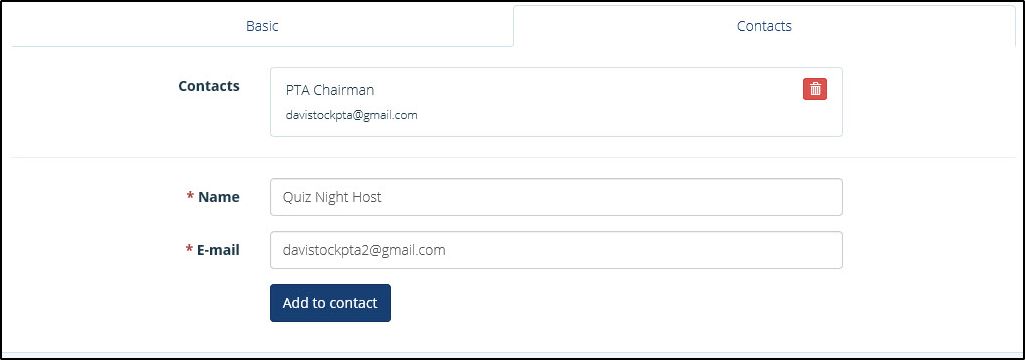
The PTA Activity ‘Contacts’ tab
6. Click ‘Save’ after entering the appropriate details.
The post will be displayed in the PTA Zone in the Parent Message Centre. Parents can click a button to email the contact saved in the post.