| Click here to view or download a PDF file of this guide | Click here to view a video walkthrough of this guide |
1. After creating your club, click the ’Edit’ symbol.
2. Select ‘Range of Sessions’.
3. Enter the date range that your club will be running between, select the days of the week the club will be running on, and enter the times that the club will be running between.
4. Click ‘Add Sessions’ to create your club sessions.
5. Use the ‘Individual Sessions’ tab to add additional sessions without disrupting your created club sessions. Simple select the date and time of the additional day, and click ‘Add Session’.
6. Click ‘Save’.
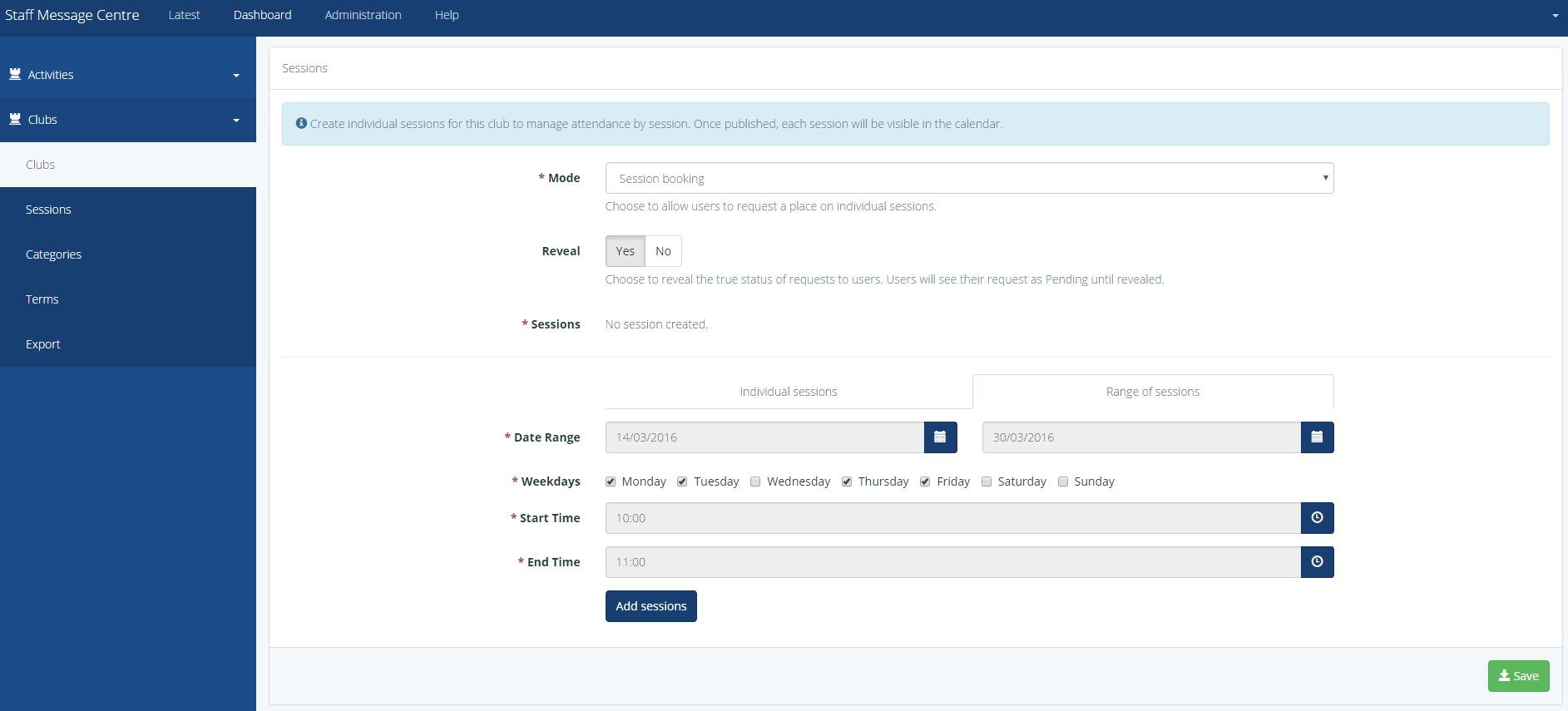
The 'Range of Sessions' option