| Click here to view or download a PDF file of this guide | Click here to view a video example of this guide |
When looking to create your Co-Curricular Clubs for next term, duplicating those that run each term is a quick and easy way to reduce the administrative task of creating Clubs.
Duplicating a Club will copy its basic details (title, category, term, number of places, booking, approval, close information, as well as price and club leader), and create a draft/unpublished copy.
1. Ensure you are logged into the Staff Message Centre.
2. Select the appropriate Club type in the Co-Curricular Zone.
3. Tick the tick-boxes next to the Clubs you wish to duplicate. Click ‘Bulk’ and click ‘Duplicate club’.
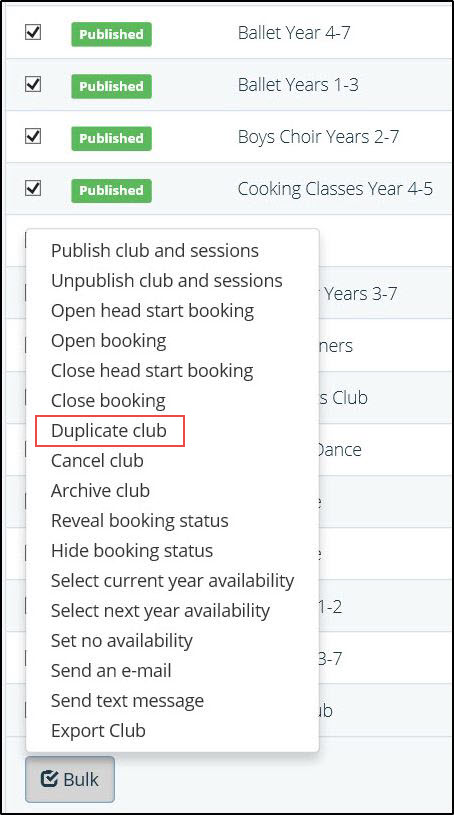
The Bulk 'Duplicate club' option
4. Your selected Clubs will be duplicated and set as draft/unpublished, with the word ‘Copy’ added to their title.

A duplicated club