In order to select the correct school term when creating your Co-Curricular Clubs, term details must be inputted into the Co-Curricular Zone. Any terms that are set up will display as an option for all three Club booking options.
1. Ensure you are logged into the Staff Message Centre.
2. Click ‘Setup’ in the Co-Curricular Zone.
3. The Terms page will load. Click the ‘+New’ icon.
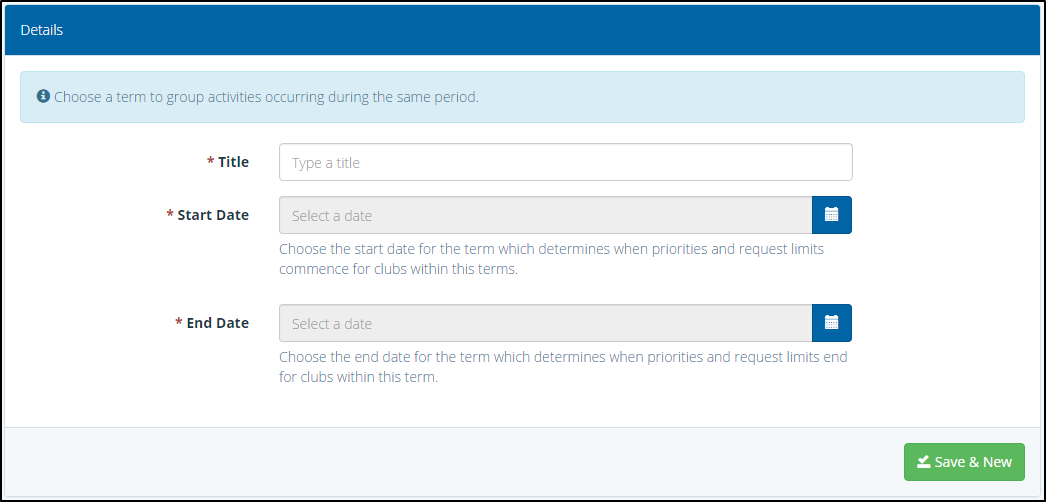
The Co-Curricular Zone ‘Terms’ page
4. Enter the term’s title, its start date and end date. Click ‘Save & New’ when all details have been correctly inputted.