It is possible to view reports on texts, e-mails and voice messages previously sent to each group. In order to view message reports, perform the following:
1. Select the group name from the ‘Message’ screen.
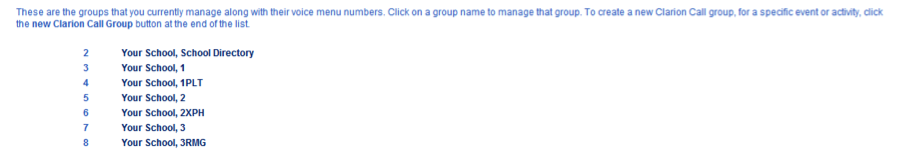
2. Click the “Sent Messages” button.
3. The system will display a list of all messages sent to that group in the last 180 days. If you would like to download a sent message report, continue to step 5. To view the sent message report on-screen, click the associated open new report window icon.

4. This will display the sent message report for your chosen message on-screen. Please go to the next page for an explanation of the on-screen report.
5. To download a .csv version of the sent message report, click the download icon associated with the required message.